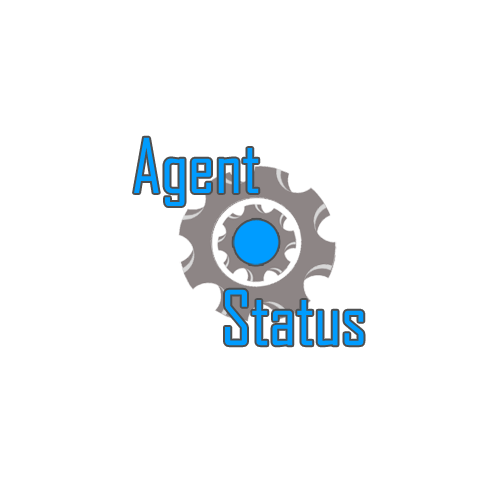Agent Status
View Agents Differently
We were once a Kaseya house and now that we were 2 years into LabTech; why was it they still seemed to want to go to several basic tools in Kaseya to get the same data that was available in LabTech? Interviewing one of my engineers I was given a simple reason, “he liked the view..” Well, if all you need is a logical view of the data in a simple place to find, then we can replicate that in LabTech.
Features
In Steps Agent Status
Agent Status tries to replicate the Agent -> Status view on the Kaseya RMM tool in LabTech in a simple and logical manner. We have placed a tab on the Client Console that provides a complete view of all systems and quick access to mass amounts of common data about the agents you have deployed for that client.
We provide a right click menu that can export data to Excel and open computer consoles direct from the plugin.
Screenshots
Support
How to install Plugins
Here is a quick how-to install plugins on to a ConnectWise Automate System [Click Here]
So you are having some issues?
You are in the right place, Plugins4Automate is committed to making sure you get the most out of your investment so we have several support options for you
Plugin Support
Plugin support comes in 2 flavors, operational and licensing support.
Operational Support can be anything with using a particular plugin inside your MSP's environment. Plugins4Automate's support forums are here to help you find quick answers to your questions. If you are having a problem you can post them here for our team and the community to help you with. Please visit support.plugins4automate.com. When using the support forums, make sure to post any images, logs or other supporting information to help our team assist you. This allows other MSPs that may be having the same issues insight and support from you posts. Also make sure to look over both the forum for your plugin (each has its own) and the general forum which will have support for common issues across any plugin.
License Support issues are handled by direct email, if you feel you have a issue with expired or non functional license subscriptions please send a email directly to Plugins4Automate. One of our team members will gladly work with you to get your license operational.
Need to cancel your subscription?
Click here to Cancel a Subscription